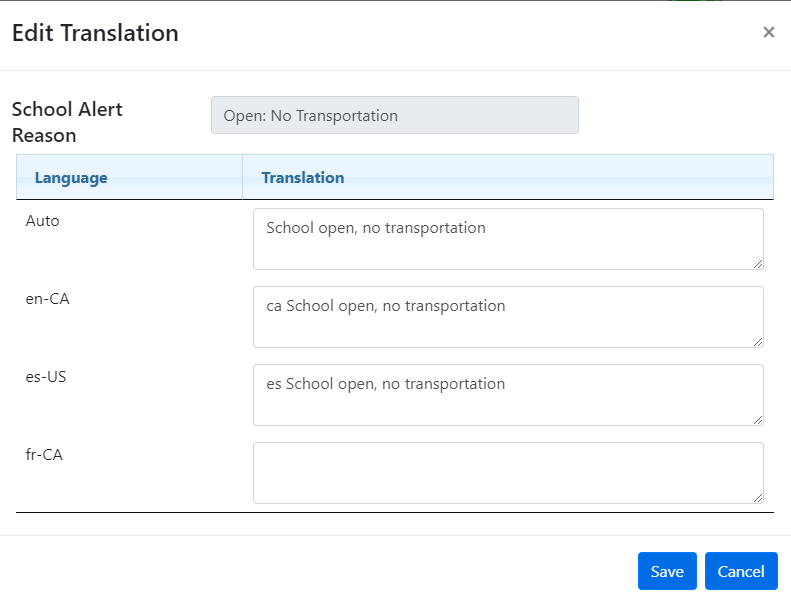School Alert Reasons state the specific reason a school has been closed. Any user who has been designated as a School Closer user in the BusPlanner Web menu can close a school. A default list of School Alert Reasons will be loaded with BusPlanner Web, but users can customize this list as needed.
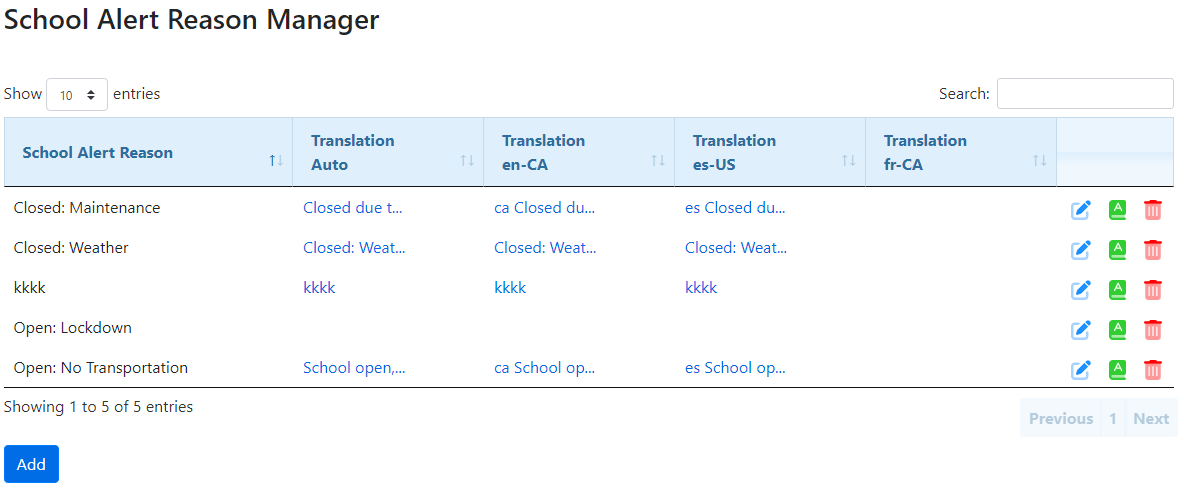
 Adding a New School Alert Reason
Adding a New School Alert Reason
To Add a new School Alert Reason: 1.Click 'Add' and type in the School Alert Reason you want to create. 2.Fill in all the School Alert Reason Translations by clicking
The School Alert Reason Translations provide the text for the School Alert Reasons on the BusPlanner Web. •The default languages included in BusPlanner Web are English (Canada), French (Canada) and Spanish (US). •All School Alert Reasons need an English, French, Spanish and auto translation to be valid. •One language is the default language – by default English – which is also called the Auto translation. •The auto translation will appear as the sites default translation, unless the user’s computer is set specifically to en-CA, fr-CA or es-US. •To add more languages and translations to BusPlanner Web, see the Languages tools under Translations. Note: The School Alert Reason translation character limit is 200 characters. |